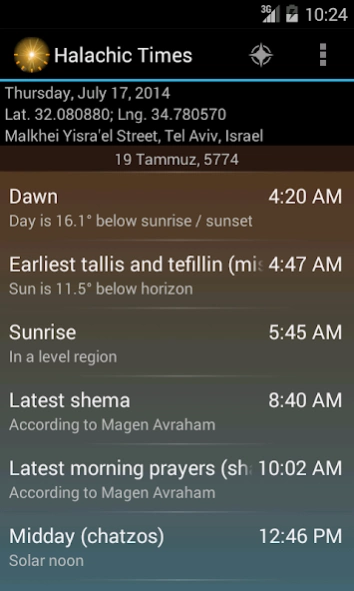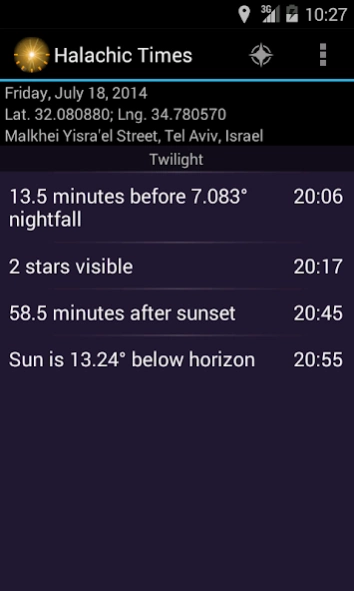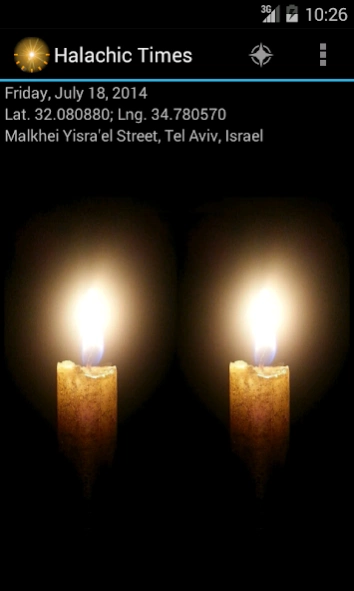Halachic Times 14.07
Free Version
Publisher Description
Halachic Times - Halachic Prayer Times.
Halachic Prayer Times.
Times are calculated based on your location. An Internet connection is used to fetch your nearest address, otherwise the nearest country or time zone is used.
Daily times:
• Dawn
• Earliest tallis and tefillin (misheyakir)
• Sunrise
• Latest shema
• Latest morning prayers (shacharis)
• Midday (chatzos hayom)
• Earliest afternoon prayers (mincha gedola)
• Afternoon prayers (mincha ketana)
• Plug hamincha
• Sunset
• Twilight
• Nightfall
• Midnight Guard
• Midnight (chatzos halayla)
• Morning Guard
• Seasonal hour
Weekly times:
• Candle lighting (before sunset on Fridays; motzei Shabbat for chag)
• Shabbat ends
Monthly times:
• Molad
• Earliest kiddush levana
• Latest kiddush levana
Annual times:
• Erev Pesach latest time to eat chametz (same as latest shacharis)
• Erev Pesach latest time to burn chametz
• Number of Channuka candles (before sunset on weekdays; motzei Shabbat)
• Fast begins and ends
• Sefirat haOmer
• Festival ends
Click on a time to open a list with all of its known opinions.
Pink line in the compass utility points you towards the Holy of Holies in Jerusalem. Hold the device horizontally for best results.
Set repeating notifications to remind you of an upcoming time.
Calendar library by KosherJava.
Please report spelling and grammatical errors.
About Halachic Times
Halachic Times is a free app for Android published in the Food & Drink list of apps, part of Home & Hobby.
The company that develops Halachic Times is Moshe Waisberg. The latest version released by its developer is 14.07. This app was rated by 1 users of our site and has an average rating of 4.0.
To install Halachic Times on your Android device, just click the green Continue To App button above to start the installation process. The app is listed on our website since 2024-03-28 and was downloaded 31 times. We have already checked if the download link is safe, however for your own protection we recommend that you scan the downloaded app with your antivirus. Your antivirus may detect the Halachic Times as malware as malware if the download link to net.sf.times is broken.
How to install Halachic Times on your Android device:
- Click on the Continue To App button on our website. This will redirect you to Google Play.
- Once the Halachic Times is shown in the Google Play listing of your Android device, you can start its download and installation. Tap on the Install button located below the search bar and to the right of the app icon.
- A pop-up window with the permissions required by Halachic Times will be shown. Click on Accept to continue the process.
- Halachic Times will be downloaded onto your device, displaying a progress. Once the download completes, the installation will start and you'll get a notification after the installation is finished.